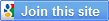Kali Saya akan Menambahkan Cara Menambahkan emoticon ke dalam Blog kita, Senggaknya klu kita nulis komentar biar ada gambar ekspresinya.. Biar Lebih keren gitu, Bukannya KEREN Tanpa N ya, alias KERE, wkwkwk..
Bagi anda yang ingin menambahkan emoticon ke dalam Blog,
Silahkan ikuti langkah-langkahnya.. :)
1. Jika sudah klik Design -> Edit HTML
2. Beri tanda centang pada "Expand Widget Templates"
3. Cari kode </body>
4. Lalu letakkan script dibawah ini diatas kode </body>
6. Kalau tidak sama, cari yang paling mendekati. Kemudian letakkan kode berikut ini dibawah <p class='comment-footer'>
7. Klik Save Template.
8. Selesai. Silahkan dites di kotak komentar anda. Jika berhasil maka akan muncul icon-icon lucu di kotak komentar anda seperti ini:

2. Beri tanda centang pada "Expand Widget Templates"
3. Cari kode </body>
4. Lalu letakkan script dibawah ini diatas kode </body>
<script src='http://hbhost.googlecode.com/files/yemoticon.js' type='text/javascript'/>
5. Trus cari kode berikut ini:
<p class='comment-footer'>
<b:if cond='data:post.embedCommentForm'>
<b:include data='post' name='comment-form'/>
<b:else/>
<b:if cond='data:post.allowComments'>
<a expr:href='data:post.addCommentUrl' expr:onclick='data:post.addCommentOnclick'><data:postCommentMsg/></a> </b:if>
</b:if>
</p>
6. Kalau tidak sama, cari yang paling mendekati. Kemudian letakkan kode berikut ini dibawah <p class='comment-footer'>
<b><img border='0' src='http://us.i1.yimg.com/us.yimg.com/i/mesg/emoticons7/21.gif'/>
:))
<img border='0' src='http://us.i1.yimg.com/us.yimg.com/i/mesg/emoticons7/100.gif'/>
:)]
<img border='0' src='http://us.i1.yimg.com/us.yimg.com/i/mesg/emoticons7/71.gif'/>
;))
<img border='0' src='http://us.i1.yimg.com/us.yimg.com/i/mesg/emoticons7/5.gif'/>
;;)
<img border='0' src='http://us.i1.yimg.com/us.yimg.com/i/mesg/emoticons7/4.gif'/>
:D
<img border='0' src='http://us.i1.yimg.com/us.yimg.com/i/mesg/emoticons7/3.gif'/>
;)
<img border='0' src='http://us.i1.yimg.com/us.yimg.com/i/mesg/emoticons7/10.gif'/>
:p
<img border='0' src='http://us.i1.yimg.com/us.yimg.com/i/mesg/emoticons7/20.gif'/>
:((
<img border='0' src='http://us.i1.yimg.com/us.yimg.com/i/mesg/emoticons7/1.gif'/>
:)
<img border='0' src='http://us.i1.yimg.com/us.yimg.com/i/mesg/emoticons7/2.gif'/>
:(
<img border='0' src='http://us.i1.yimg.com/us.yimg.com/i/mesg/emoticons7/8.gif'/>
:X
<img border='0' src='http://us.i1.yimg.com/us.yimg.com/i/mesg/emoticons7/12.gif'/>
=((
<img border='0' src='http://us.i1.yimg.com/us.yimg.com/i/mesg/emoticons7/13.gif'/>
:-o
<img border='0' src='http://us.i1.yimg.com/us.yimg.com/i/mesg/emoticons7/7.gif'/>
:-/
<img border='0' src='http://us.i1.yimg.com/us.yimg.com/i/mesg/emoticons7/11.gif'/>
:-*
<img border='0' src='http://us.i1.yimg.com/us.yimg.com/i/mesg/emoticons7/22.gif'/>
:
<img border='0' src='http://us.i1.yimg.com/us.yimg.com/i/mesg/emoticons7/35.gif'/>
8-}
<img border='0' src='http://us.i1.yimg.com/us.yimg.com/i/mesg/emoticons7/102.gif'/>
~x(
<img border='0' src='http://us.i1.yimg.com/us.yimg.com/i/mesg/emoticons7/104.gif'/>
:-t
<img border='0' src='http://us.i1.yimg.com/us.yimg.com/i/mesg/emoticons7/66.gif'/>
b-(
<img border='0' src='http://us.i1.yimg.com/us.yimg.com/i/mesg/emoticons7/62.gif'/>
:-L
<img border='0' src='http://us.i1.yimg.com/us.yimg.com/i/mesg/emoticons7/14.gif'/>
x(
<img border='0' src='http://us.i1.yimg.com/us.yimg.com/i/mesg/emoticons7/24.gif'/>
=))
</b>
7. Klik Save Template.
8. Selesai. Silahkan dites di kotak komentar anda. Jika berhasil maka akan muncul icon-icon lucu di kotak komentar anda seperti ini:
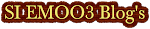



.jpg)